Let Your New Talents Shine in Dragonflight
The Talent system has been an integral part of World of Warcraft from its inception. Over the years it has changed several times, always with the goal of bringing new and interesting choices for adventurers everywhere. The Dragonflight pre-expansion debuts the biggest change to the Talents system yet, giving you more freedom to experiment and more options to choose from than ever before. Get familiar with the changes so you can make the most of this update.
What's New?
The first thing you'll notice is that talents in Dragonflight are divided into two groups: Class Talents and Specialization Talents. Class Talents are shared among members of a given class (for example, all Paladins share the same Paladin talents) and tend to focus on utility, while Specialization Talents present ways for you to dig deeper into your chosen specialization's fantasy, providing unique ways to enhance your powers and abilities.
Earning and Assigning Talents
Each time you gain a level, you'll earn talent points for either your Class or Specialization. You can always check how many available points you have for each tree at the top of the interface. Mouseover a talent to read its description and click it to select that talent. As you spend points into a talent tree, new rows of talents with more options will unlock. Some talents offer multiple ranks, and you must purchase them all before moving on to options on rows below them. Once you're done assigning talent points, click the "Apply Changes" button at the bottom of the interface. Remember that you must spend all available points before you can apply any changes to your talents. No saving anything for later!
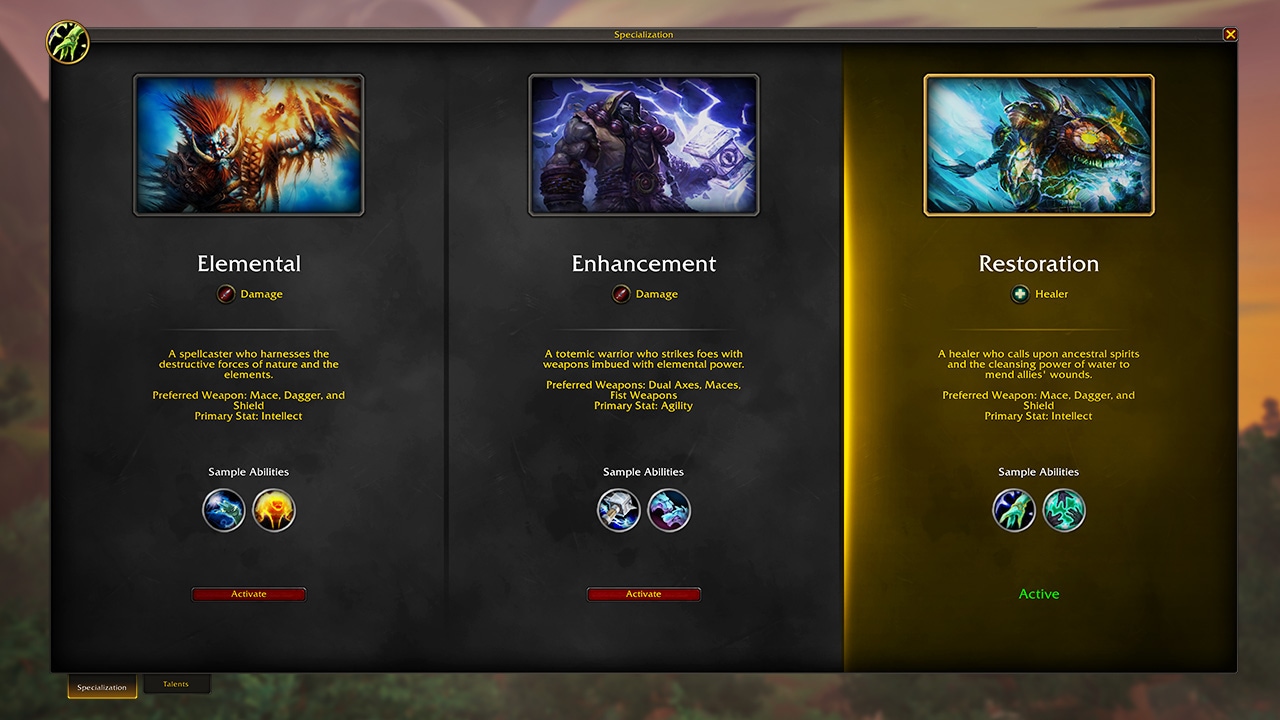
Resetting Talents
Once your changes are applied and you have your talent build completed, it’s easy to change your talent choices. Simply right click any talent to unlearn it. If you want to reset a whole tree, you can right click a talent on an upper row and it will automatically unlearn talents under it. If you're looking for a completely fresh start, you can also click the red “Reset All Talents” button.
Keep in mind that in Dragonflight, you can change your talents anywhere, anytime, at no cost, even outside rested areas. The only restriction is that you cannot make changes to talents while in combat, active PvP matches, or active Mythic+ dungeons.
Loadouts
Once you're happy with your build, you can save it as a Loadout so you can select a known set of talent choices with just one click. To get started, select "New Loadout" from the drop-down menu on the bottom left side of the interface, and give your Loadout a name (for example, you can have different Loadouts for Mythic+, PvP, questing, etc). Then select your talent options and click "Apply Changes". The saved options will be automatically saved to your Loadout, and from there you can create new ones and easily switch back and forth.
Last but not least, each Loadout comes with their own settings, accessible by clicking the small cogwheel icon next to a Loadout's name in the drop-down menu, so you can further adjust your gameplay as needed.

Search Bar
You can use the Search Bar to locate specific talents, keywords, and even related talents for spotting synergies. For example, searching for “Tidal Waves” on your Restoration Shaman will also highlight Riptide, Healing Wave, and Chain Heal since they are mentioned in Tidal Waves’ description. The Search Bar can also be used to help you easily locate abilities missing from your action bars.
Starter Builds
If you're looking for a quick and easy way to jump in the action without having to worry too much about specific talent choices, each specialization has an available "Starter Build" Loadout (highlighted in blue) that is suitable for most content. Think of it as a general, jack-of-all-trades, master of none build that you can use as a starting point. You'll be able to make changes to talents in the Starter Build to suit your needs.
Importing and Sharing Builds
The last feature that we’ll discuss today is the all-important ability to import and share Loadouts. By clicking the “Import” option in the drop-down menu, you can easily transfer in a build from an external source such as a guide or online community. By clicking the "Share" option, you'll receive a Loadout code that you can share with other players.
You're Really Talented
We hope you'll enjoy all the improvements we've made to the Talent system in Dragonflight, and that you'll have fun experimenting and finding new ways to become a better defender of Azeroth. See you online!